
Some helpful guides to navigate the site should you be unfamiliar with LoreKeeper!
Submitting a MYO design or redesign
Whenever you've finished your MYO design, or you'd like to submit a redesign, you'll want to check your MYO slot or Pasemi's masterlist entry.
On the menu to the left, you'll see the button to Submit a MYO Design or Update your Design.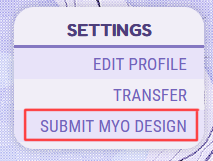
Clicking it will take you to the design approval page, where you'll Create a Request.
These requests can be edited infintely until they are submitted, after which you won't be able to edit further.
Please reach out to an Admin should you need your request cancelled!
Redesign Rules
You may redesign your Pasemi's design or traits freely, however they should be recognizable as their original design.
When redesigning, traits can be swapped with other traits in the same rarity bracket! (Swapping an uncommon trait for another uncommon trait, etc.)
You may use as many common traits as you wish, however adding traits of higher rarity requires the appropriate items!
CBCs and Character Imports
CBCs (Character Based Characters) as well as Character Imports (A version of your owned character as a Pasemi) are both Allowed, however they each have distinct rules.
CBC Rules
Character Based Characters refer to designs that draw inspiration from existing characters of movies, shows, games and other copyrighted media.
CBCs must not be an exact copy of any copyrighted character. They must not contain any copyrighted symbols, such as company or franchise logos.
When submitting a CBC Pasemi you must state the source and character they are based on during submission.
Due to the nature of CBCs, they may not be vouchered, nor sold.
Character Import Rules
Character Import refers to designs that have a non-Pasemi counterpart, on which the Pasemi's design is based on.
Any and all Imported Pasemi designs are permanently bound to their counterpart, and cannot be separated unless voided or redesigned. The Pasemi must always be transferred along with its counterpart design.
The original designer of the character must give permission for their design to be turned into a Pasemi.
When submitting a Character Imported Pasemi you must link to the character they are based on during submission.
The corresponding snippet must be included in your submission notes when submitting either of the above:
"I have read and agree to the rules regarding CBC and Character Imports and understand that they cannot be vouchered nor sold under any circumstances."
"I have read and agree to the rules regarding CBC and Character Imports and understand that Character Imports may not be removed directly or indirectly from their source design."
a quick rundown of the MYO request
Comments - Anything you would like staff to know / be considerate of when submitting your design!
If your Pasemi is a Character-based Character, or missing any features due to injury, for example.
For MYOs, if you would like to choose your Pasemi's design title, please include it in this field also!
They are display titles shown on the Masterlist, and once chosen, cannot be changed.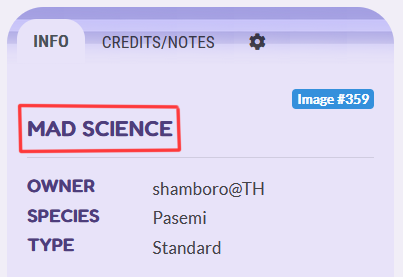
If no title is provided, staff will assign one!
Masterlist Image - Self-explanatory. You will get an error if your file is too big, the Masterlist caps at 2 MB!
Please make sure to properly credit both art and design of the Pasemi!
Add-Ons - If you plan on using items on your design, this is the place to add them!
You will have to press save in this step regardless on if you use items or not.
Traits - By default, all Pasemi are of standard rarity, and have no subspecies unless specified.
Here, you'll list every trait above common that your design is using. Common traits are freely and unlimitedly useable!
The extra info field should remain free, without comments.
And that's it! You're good to go. After you're set, you'll send off your design request to be viewed over by staff!
Please allow up to 7 days before bumping a request. It should not take this long to get to, but things can get busy.
All you'll have to do now is wait! Your request will be either approved or rejected depending on if anything needs fixes.
If rejected, staff will leave a comment on your request letting you know what to fix.