
General Prompt Submission Guidelines
By default, this set of rules applies to all prompts.
All prompt entries must:
Be created fully by yourself. You may collaborate on prompts, and both participants may submit the same image or writing.
Adhere to our Rules. Works must not depict sexual, racist, illegal or political content.
Be created for one prompt only. You cannot submit the same work to other prompts!
Be accessible. Please upload your submission somewhere staff will be able to see! In google docs, make sure your document is set to visible.
Guide to Coverage
When a prompt calls for a minimum drawing coverage, this is what is meant!
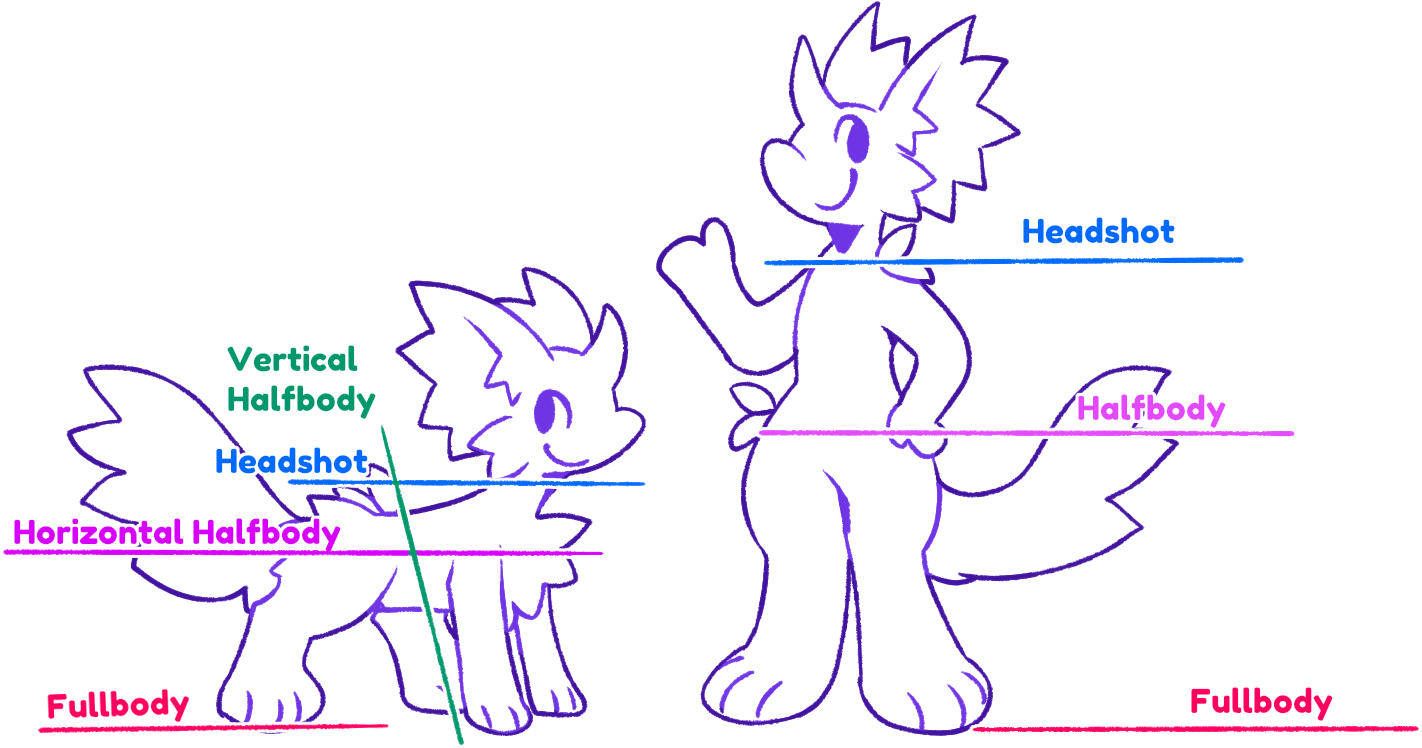
How to submit a prompt
First, select the prompt you wish to submit to!
Submission URL - paste the link to your drawing or writing. Suggested sites include Imgur, Postimages, Toyhouse. Please don't use discord image links as these expire!
Comments - Entirely optional, you are welcome to include any additional information regarding your submission here!
Rewards - By default, this section isn't used during prompts.
Tagging a Character
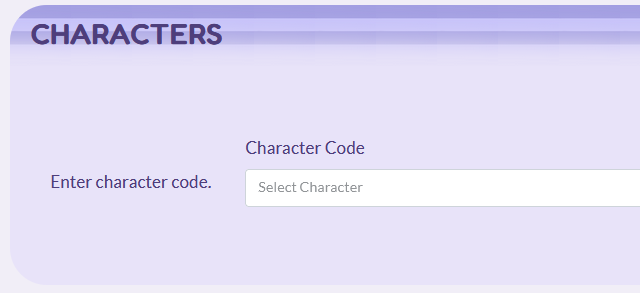
In the above field, you'll want to paste the Character Code of the Pasemi you've used in your work.
Every Pasemi listed on the Masterlist has a Character code, which can be copied to your clipboard by clicking, or simply typed out into the field above!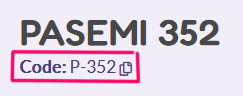
If you've included multiple Pasemi, simply add more characters with their respective codes.
Add-Ons - By default, you won't have to include anything in this section.
Once you've done everything above, you're good to go! Your submission will be placed in queue to be reviewed.