
Trades
To submit a new trade, you'll want to head to Submit - > Create Trade.
Here, you'll choose the recipient's username, along with any Items, Characters or Currency that you are transferring.
As mentioned on the submission page, only up to 20 total items can be included in one trade request.
The comment field may include any additional information that you believe staff might need.
Once both users have added their respective part, both will need to approve the trade.
Once approved, it is sent to staff for review.
Character Transfers
On your Pasemi's masterlist entry, you'll find the button saying Transfer to the left.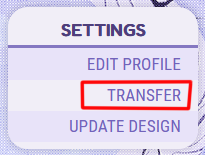
Every transfer must include a reason for transfer. It can be kept short and simple.
Once a character is transferred, it is placed in queue for staff to approved.
Once approved, every Pasemi has a 48 hour (2 day) transfer cooldown.
Please refer to the Transfer section in the Rules for more information on valid transfers!